Adding From Websites
To request a new extension, or to report an issue with an existing one, please use the extensions repository.
Houdoku allows you read manga from aggregator/scanlator websites using extensions. Each extension adds support for a specific website and is updated independently of Houdoku.
Install an extension
Go to the Extensions tab. Search for an extension you want to add,
and click the Install button on the right side of the table. When an update is available for an
extension, you'll see an Update button next to the remove icon.
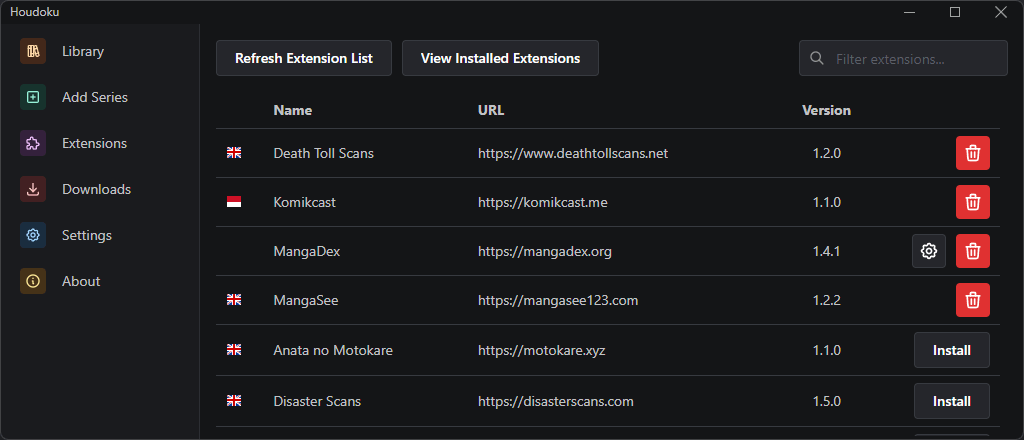
Add a series
Go to the Add Series tab. Select the extension from the dropdown in the top left,
and search for a series. From the search results, click the cover image of a series you want to add.
A popup will display the series information -- click Add Series in the bottom right.
You can view the series you added from the Library tab.
Want to import from your filesystem instead? See the Adding From Filesystem page.