Discord
Houdoku supports Discord's Rich Presence feature. This is the same feature that displays what game you're currently playing, or what you're listening to on Spotify.
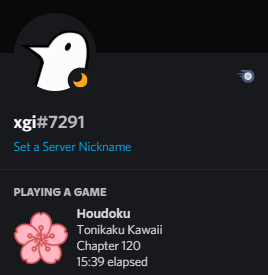
First, ensure you have the Rich Presence feature enabled on Discord. In your Discord settings,
go to Activity Status -> Display current activity as a status message.
In Houdoku, go to Settings -> Integrations -> Use Discord Rich Presence.
The status message will only appear while you're reading a chapter, and will show the series title, chapter number, and how long Houdoku has been running.
info
Your status should usually update instantly, but sometimes it may take up to 15 seconds.