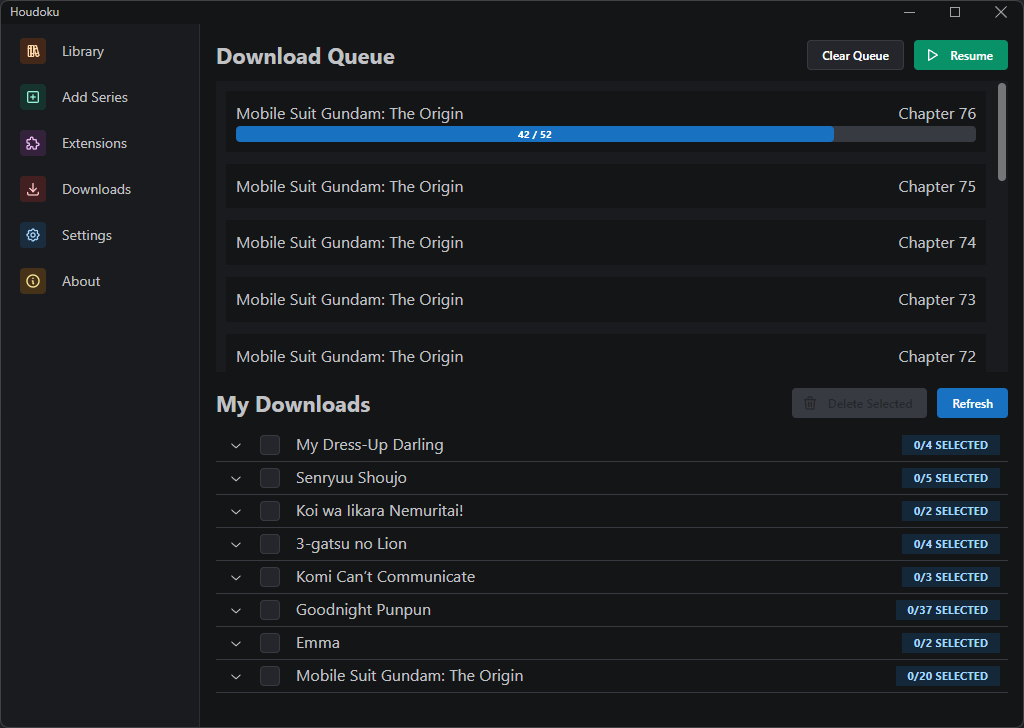Offline Downloading
Houdoku allows you to download chapters so that you can read them when you're offline.
To download chapters for a series, click the Download button at the top right of the page for
that series in your library. You can also click the download icon on the right side of the chapter
list.
info
You can change your download directory in Settings -> General -> Custom Downloads Location.
When a chapter has been downloaded, the download icon will instead show a checkmark. To view/manage the download queue, go to the Downloads tab.